Announcing Intellicomms: A Practical Series on Using A.I. in Corporate Communications
The authority on mixternal comms
One day not far in the future we will refer to life before and life after ChatGPT. I believe the release of the generative artificial intelligence platform in November 2022 was a watershed moment in human creativity and innovation, akin to the introduction of the affordable personal computer, and may be as disruptive as the printing press.
Stick with me for 30 seconds…
Five years ago one study reviewed 200 tech applications and found that 38% of PR work could be done using A.I. That was five years before ChatGPT.
A 2023 study uncovered 713 tech tools that can be used for comms.
☝️ That study is already out of date.
Another study claims that within two years 30% of all outbound marketing messages are expected to be developed using A.I. (I bet it will take half as much time.)
A.I. has been used by HR teams for years to read and filter resumes.
A.I. is infiltrating our sister professions of HR and Marketing. And my guess is that today 60-70% of PR work could (should?) be done using A.I.
Employee comms is next.
Announcing Intellicomms
A.I. will not take your job.
Someone using A.I. will take your job.
But don’t worry. I’ve got your back.
Announcing Intellicomms,1 a groundbreaking new series from Mister Editorial that explores the intersection of artificial intelligence (A.I.) and mixternal communications. Intellicomms will offer practical examples of how to use A.I. to enhance productivity, efficiency, innovation, and creativity in your comms role.
Scroll down to see a sample.
My intention is to provide paid members with real-world examples, insights, news, and tidbits you can use A.I. to take your craft to the next level.
I’ve said it before: Membership with Mister Editorial increases in value over time.
Intellicomms is another example of how I’m living up to that promise. That’s why Intellicomms is available exclusively to paid members.
Intellicomms examples include how to use A.I. to:
create images to support content
draft material for cyclical campaigns (e.g., culture moments, open enrollment, etc.)
enhance interviews with video components
conduct research more quickly
boost your social media efforts
streamline workflows
create multimedia (infographics, gifs, video, etc.) using text to increase R.O.I. on your time and efforts
use music to enhance the audience’s experience
get a headstart on comms activities you’ve never been asked to do before
be creative and have fun
and so. much. more.
Stay at the forefront of A.I. advancements and embrace the future of mixternal comms through Intellicomms.
Intellicomms is available exclusively for paid members.
Here’s a taste…
Sample Intellicomms: Image Generators
Image generators can be a valuable tool to enhance your content by providing visually appealing and relevant imagery. They can help you create original images, illustrations, or visualizations that complement your text-based content.
Here are a few ways you can use image generators to enhance your content:
Featured images and artwork: When creating blog content, intranet articles, or social media posts, you can use image generators to create eye-catching featured images. These images can help capture the attention of your audience and make your content more shareable.
The first time I used DALL-E to create artwork for an intranet article the visuals got way more engagement than the content!
Infographics and data visualizations: If you have data or information that can be presented visually, image generators can create interesting infographics or data visualizations. These visuals can make complex information more digestible and appealing to your readers.
Social media visuals: Image generators can help you create custom visuals for your social media posts, including quote cards, banners, or promotional graphics. These visuals can increase engagement and make your posts more shareable.
Custom memes and GIFs: Image generators can also be used to create custom memes or GIFs that add humor or convey a specific message related to your content. Memes and GIFs are popular with younger generations on social media and on internal channels, giving you a chance to make something “go viral.”
Here’s a quick and dirty case study on using image generators in a basic way to create a visual to complement an article.
Creating the right prompts (and negative prompts) for A.I.-generated art is a skill. There is a LOT I’m not touching on in this article because I don’t want to overwhelm you.
Even with this limited guidance you can immediately use image generators to create basic artwork to enhance the comms work you’re already doing.
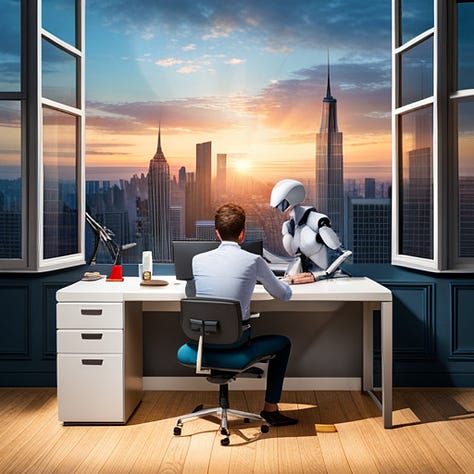

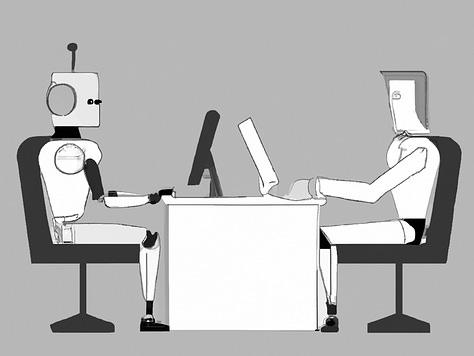
I used three different image generators to create art to support this article’s theme of combining the power of human comms pros and artificial intelligence. The initial prompt2 was simple:
A human and a robot sitting at the same desk and working on computers.
In the collage above we see the results, from left to right, using DreamStudio, Craiyon, and DALL-E.
The results differ greatly in quality and conception.
DreamStudio: The lines are sharp, the colors bright. The image generator took things to another level by placing the characters in a Manhattan-like skyscraper at sunrise, giving the image depth, even a little bit of a story. Even though the human is missing a leg, the rendition is the best of the three.
Craiyon: The image gets the characters right but its strict interpretaion leaves us with a boring background. The image feels flat, confined. Also, the man seems to be missing his eyes.
DALL-E: The least impressive result of the three. I’m not even sure we can count the figure on the right as a human. The choice of black and white is inspired, I’ll give it that, but the image looks like a mashup of 2001: A Space Odyssey and Guernica.
Notice how each of the three image generators used a man as the “human” in the prompt, a possible sign of the bias in the underlying code.
Let’s go a little further by building the right photo with DreamStudio using a technique called “dynamic prompting.” (Also known as “additive prompting” or “structured prompting.”)
First, come up with a set of parameters. The idea is that you can add more and more parameters and tinker with them, but you need to have some sort of structure so you understand what each part is doing.
Let’s start with four parameters.
The prompt entered into DreamStudio: an eye-level photo of a conservative office space
Here is the result:
DreamStudio kinda nailed it.
Let’s build on the parameters to make the art richer.
I’ll change the type of office from “conservative” to “modern” and add two new variables: subjects and activity.
The prompt: an eye-level photo of a modern office space with a human and a robot doing some work
The unsettling result is reminiscent of RoboCop:
Let’s build on this. In the next prompt I change the camera angle, office style, and the activity.
I add a new parameter: location
The prompt: a high-angle photo of an artsy office located in India with a human and a robot taking a coffee break
Here we can see where things start to diverge from my vision.
In the three generated images DreamStudio has the angle right in the first rendering. Some of the elements are present in two of the images (coffee, artwork) but the robot doesn’t appear in any of the versions.
In all three the generator seems to have mistaken my desire for an office full of art for an artistic rendering (rather than a photo).
Getting the wording precise is a skill! This is what is referred to as “prompt engineering.”
Prompt engineering refers to the process of designing and crafting effective prompts for language models like ChatGPT or, in this case, DreamStudio. It involves formulating specific instructions or queries that guide the tool’s responses.
It took fewer than 10 minutes to create all nine photos in this article using A.I. You could spend another 10-15 minutes refining a single image to get the perfect outcome.
Think about that. 20-25 minutes worth of work for a comms pro who has no idea how to use Adobe Illustrator or who doesn’t have an artist on staff.
Using A.I. to generate art to support your content is one of the easiest ways to use the technology to save time and costs. If it’s a matter of having text with no art or text with decent non-professional A.I.-generated art, which do you choose?
Does using A.I. art up your comms game?
Trademark!
A "prompt" is a specific input or query provided to an A.I. tool to generate a desired output or response. It’s an instruction, a starting point, to generate text or perform a task. The prompt can be a sentence, a paragraph, or a series of questions.
Thank you for being a part of Mister Editorial.
Read past editions of Mister Editorial here. If you’re enjoying what you’re reading, please consider recommending it to others. They can sign up here.
Have feedback? Send me a note at editorshaun@gmail.com. Connect with me on LinkedIn and Twitter.
Disclaimer: Besides running Mister Editorial, I am the editor-in-chief of Digital Publications at Lam Research. The views in this newsletter are my own.




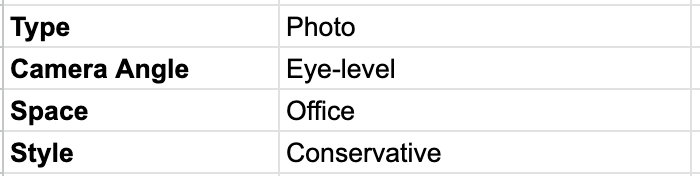
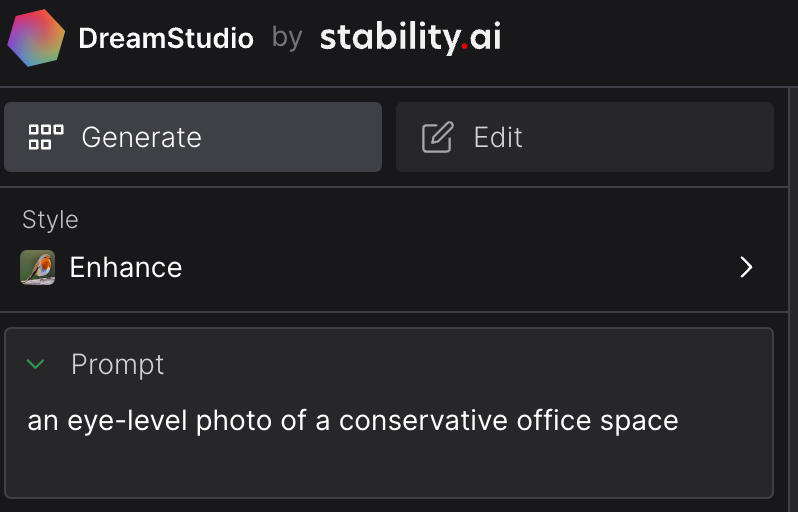

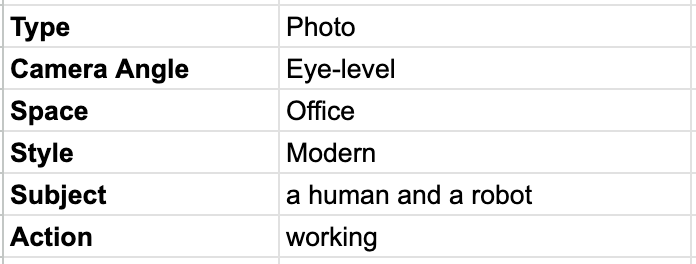

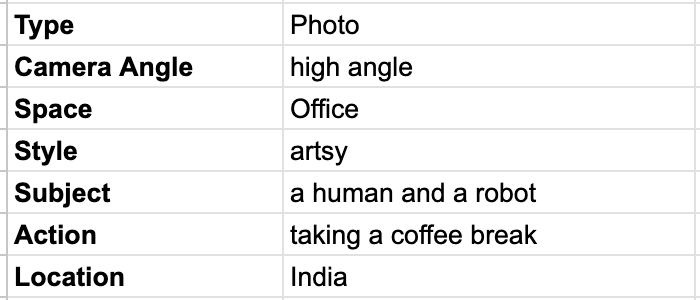

One year late to the game: finally seeing this article and thankful it's no later than this. The visual part is a real bottleneck and derailer to a lot of my comms projects. Frustrating and sad when the visual does not bring out the essence of the content, but worse, dampen it. But what to do? Either rely on boring stock photos or make do. This whole series has been so, so useful Shaun. Thank you.
PS: I was trying out Midjourney yesterday and it's rather overwhelming... Dream Studio is much friendlier.
A brilliant article that's insightful and informative and inspiring. Thank you Shaun. Looking forward to the rest of the series.